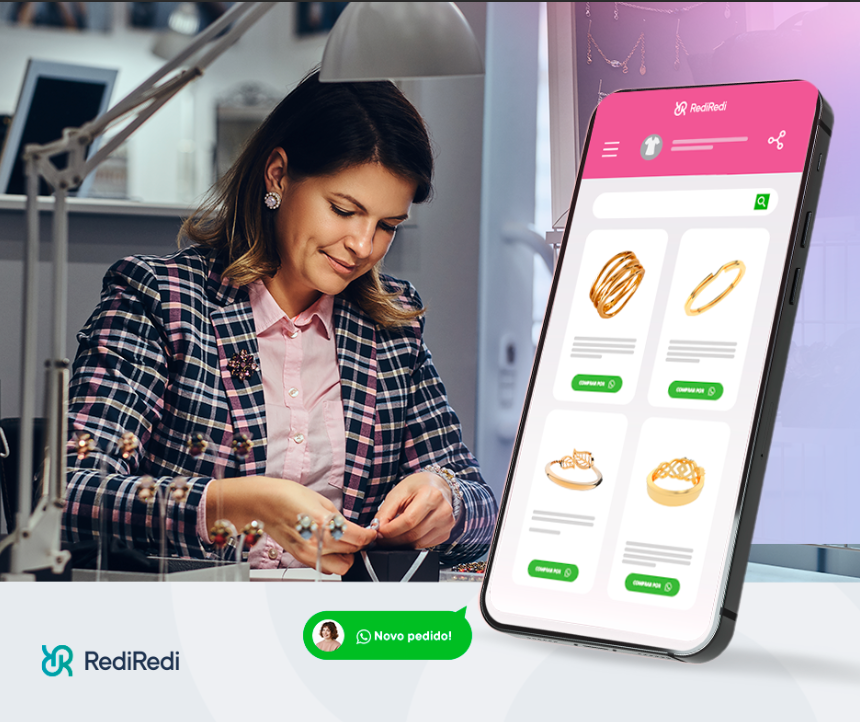Creating a virtual catalog is an excellent way to showcase your products or services in a modern, practical, and accessible way.
A digital catalog not only expands your business’s reach but also improves the customer experience and simplifies the purchase process.
Whether you run a store for crafts, clothing, accessories, or any other products, here’s a step-by-step guide to creating your virtual catalog with the RediRedi platform.
How to Create a Digital Catalog to Sell on WhatsApp
1. Choose a free platform
The first step is to select an intuitive and free platform to create your virtual catalog.
RediRedi is a great option as it offers easy-to-use tools without requiring design experience.
To get started, simply visit RediRedi’s website, sign up quickly, and create your account.
During registration, you can set your store name, product category, and even upload your logo (if you already have one). If not, you can add it later when everything is ready.
2. Add your products with high-quality photos
One of the most important aspects of a virtual catalog is the quality of the photos. Clear and professional images attract more customers and highlight your products.
RediRedi makes this process easy by allowing you to add photos automatically using the product’s barcode.
If your product doesn’t have a barcode, you can enter the information manually. This ensures that even if you’re not a professional photographer, you’ll have an organized and visually appealing catalog.
3. Organize your products into categories
Organization is key to helping customers quickly find what they’re looking for.
Divide your products into categories that make sense for your business.
For example, if you sell crafts, create sections like “Acrylic Paints,” “Brushes,” and “Fabrics.” Well-defined categories improve navigation and make the shopping experience more enjoyable, encouraging customers to explore your entire catalog.
4. Provide detailed product descriptions
Complete descriptions help inform and convince customers to make a purchase. With RediRedi, you can use an AI-powered tool to generate clear and attractive automatic descriptions.
Include important details like dimensions, colors, materials, and usage instructions.
The more information you provide, the better customers will understand what they’re buying, increasing the chances of closing a sale.
5. Set prices and manage inventory
Another useful feature of RediRedi is the ability to set prices for your products and even manage inventory.
You can check market prices for reference, but remember to adjust based on your store’s reality.
For example, if you have a local store with higher costs, it’s natural for your prices to be slightly higher.
Additionally, keeping your inventory updated helps avoid frustration with out-of-stock products.
6. Customize your catalog’s design
Make your catalog reflect your brand!
RediRedi allows you to customize colors, add your logo, and even include a banner at the top of the page.
Choose a color palette that matches your brand identity and preview changes before publishing.
Customization is important for creating a professional impression and attracting more customers.
7. Add contact information
Make it easy for customers to contact you by adding all relevant details.
This includes your store’s address, phone number, and most importantly, your WhatsApp number.
Having a direct contact button is an excellent way to make the purchase process quicker and easier, especially for WhatsApp orders.
Share Your Catalog on Social Media and WhatsApp
Now that your catalog is ready, it’s time to promote it!
Share the link on your social media platforms, WhatsApp broadcast lists, Instagram stories, and customer groups.
RediRedi makes sharing simple, ensuring your products are always just a click away.
The more you share, the greater your reach and sales potential.
Easily Create Promotions
One of the great advantages of using RediRedi is its promotional creation tool.
It allows you to automatically generate promotional images using the photos and product information you’ve already added.
This makes it easy to promote on Instagram, Facebook, and WhatsApp without needing design skills.
If you’ve tried using Canva and found it complicated, you’ll love RediRedi’s simplicity for creating promotions.
Final Tip: Start Today!
Don’t put off creating your virtual catalog. The sooner you start, the sooner you’ll see results.
Remember, your competitors might already be taking advantage of this tool, so don’t waste time.
With RediRedi, it’s simple, fast, and free to build a digital catalog that highlights your products and delights your customers.