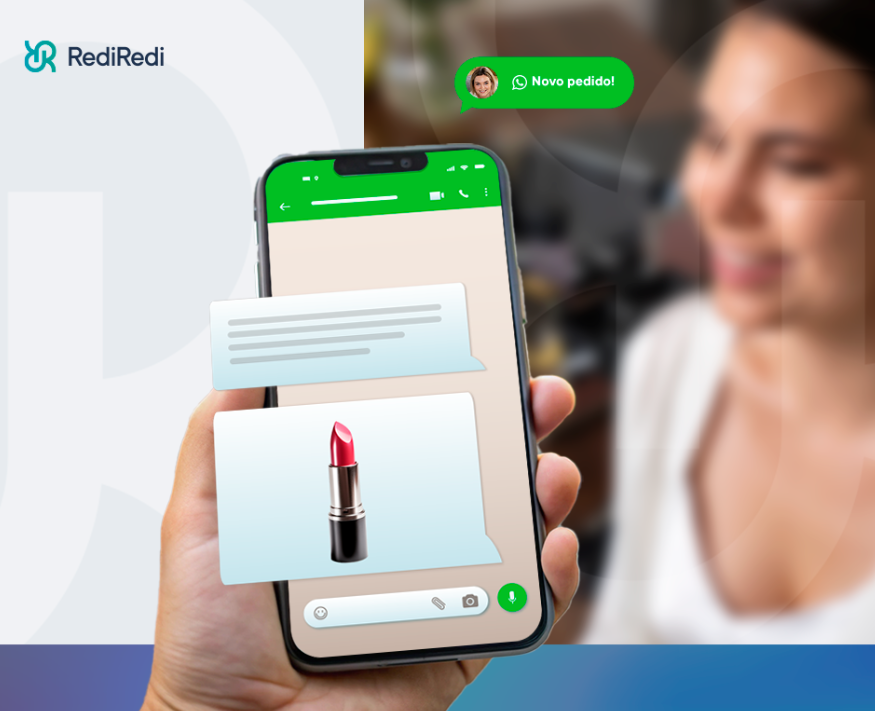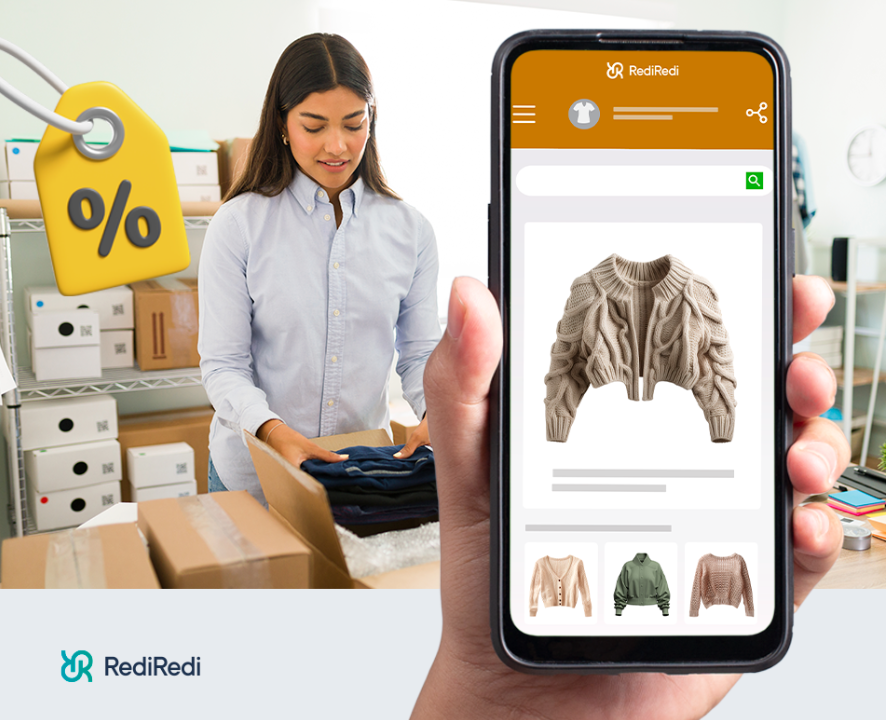If you want to make it easier for customers to access your product catalog and increase your sales in a practical way, creating a QR Code poster is an excellent strategy.
With the RediRedi platform, you can do this quickly and easily, as demonstrated in a video of a Pet Shop that uses this solution to sell pet food, treats, and accessories directly through WhatsApp.
Let’s learn the step-by-step process and some extra tips to boost your sales!
Nowadays, consumers increasingly seek convenience, and having a QR Code that directs them straight to your online catalog is a significant advantage.
Imagine a customer passing by your store outside business hours. With the QR Code poster in the storefront, they can scan the code and place orders from anywhere at any time.
It’s simple, practical, and efficient.
Step-by-Step Guide to Creating Your QR Code Poster with RediRedi
How to Create a QR Code Poster for WhatsApp Sales
1. Choose the Poster Format
Open the RediRedi platform and select the “poster” format to begin. This option is perfect for creating promotional materials that grab customers’ attention.
2. Customize the Colors
To match your brand identity, choose colors that align with your store’s visual style. This helps create an attractive design that stands out, increasing the chances of customers noticing the poster.
3. Edit the Information
Add the information you want to display on the poster, such as “Order your favorite pet food via WhatsApp” or “Access our online catalog.” Ensure the message is clear and appealing.
4. Generate the QR Code
RediRedi allows you to generate a QR Code that redirects customers directly to your product catalog. With a single scan, the customer gains access to all available options.
5. Print and Position the Poster
Once you’ve finished the design, print the poster in high quality and place it in a highly visible spot. For example, the Pet Shop in the video positioned its poster in the storefront, ensuring customers could scan the code even when the store was closed.
Extra Tips to Maximize the Use of Your QR Code Poster
• Choose the Right Location: Place the poster in strategic areas, such as the store entrance, storefronts, or high-traffic areas. If possible, light up the poster at night to make it visible even after hours.
• Create Special Offers: Use the poster to highlight promotions or featured products. For example, you could write “Exclusive offer for WhatsApp orders” to further encourage the use of the QR Code.
• Regularly Update the Catalog: Ensure your online catalog is always updated with accurate products and prices. This avoids frustrations and guarantees a positive experience for the customer.
• Interact with Customers: Use WhatsApp to respond quickly to messages and follow up on orders. Good service makes a big difference and increases the chances of customer loyalty.
• Promote the Poster on Social Media: Take a photo of your QR Code poster and share it on your store’s social media platforms. This can attract even more people to your online catalog.
Benefits of Using a QR Code Poster for Sales
Using posters with QR Codes offers several advantages.
First, it expands your store’s reach, allowing customers to place orders at any time, even when the store is closed.
Additionally, the convenience of accessing the catalog on a mobile device improves the customer experience and can boost sales.
Another positive aspect is that this strategy is affordable and easy to implement, without the need for significant investments.
Examples of How to Use Your QR Code Poster
• Storefront:
Place the QR Code poster in your store’s window. This way, even if the store is closed, customers can scan the code and access the product catalog, placing orders anytime. This strategy is ideal for attracting people passing by your store at night or during less busy hours.
• Near the Checkout:
Position the poster near the checkout counter, encouraging customers to use the QR Code to place future orders via WhatsApp. For example, you could include a message like “Looking for more convenience? Order through WhatsApp next time!” This reminds customers they can shop easily without physically returning to the store.
• Events and Fairs:
If your store participates in fairs or events, take the QR Code poster with you. Place it in a strategic spot in your booth so people can access the catalog and see more product options. This increases your sales reach even when you’re outside the store environment.
• High-Traffic Areas Inside the Store:
Position the poster in areas with high customer traffic, such as the section for popular or promotional products. For example, in a Pet Shop’s premium pet food section, the poster could include a message like “Explore more options and special offers in our online catalog!”
• Parking Lot Entrance:
If your store has a parking lot, place the QR Code poster at the entrance or nearby. This way, while customers are parking or preparing to enter, they can scan the code and start browsing the catalog to choose what they want to buy.
• Mobile Poster:
Create a mobile poster that can be placed in different locations inside and outside the store as needed. For example, during peak hours, place it at the store entrance. On quieter days, position it near specific promotions or highlighted areas.
These examples demonstrate how a well-positioned QR Code poster can maximize visibility and facilitate WhatsApp sales, improving the customer experience and increasing the reach of your online catalog.
Wrap Up in Style
After creating your QR Code poster on RediRedi, don’t wait any longer! Implement this strategy and start enjoying the benefits of fast and convenient customer service via WhatsApp.
Take advantage of this simple and efficient solution to stand out in the market and win more customers!