We have prepared a series of 7 simple but powerful actions that can transform your catalog’s visibility and increase your sales.
Share with your entrepreneur friends:
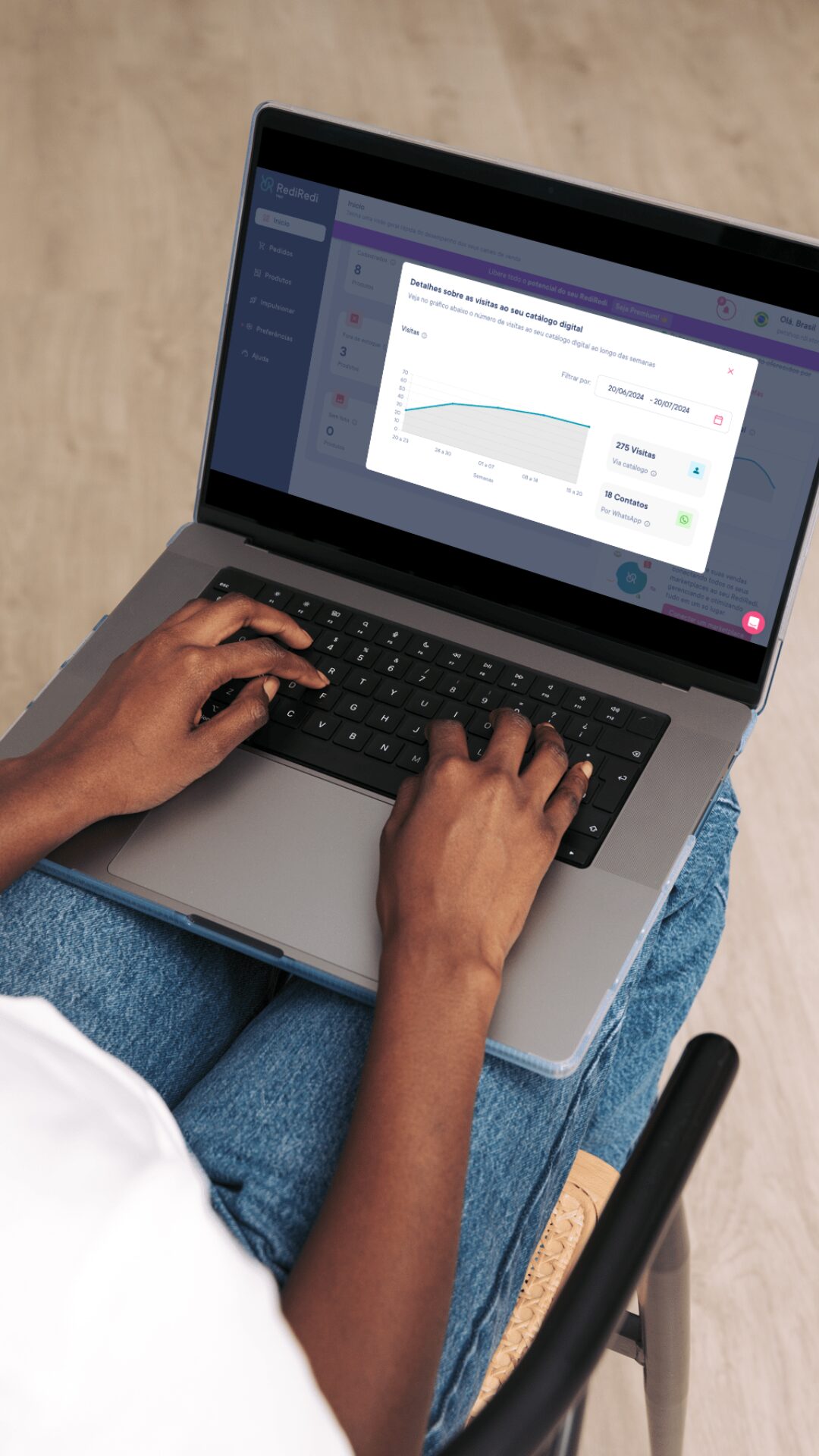
Leveraging the power of QR codes is an effective and accessible strategy to direct customers directly to your Digital Catalog.
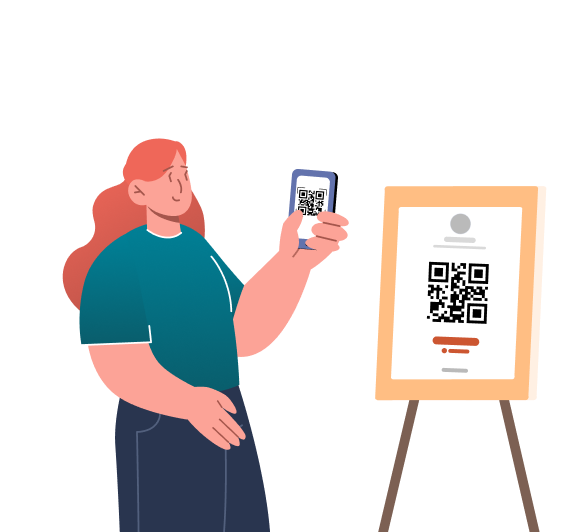
With the QR code generated by RediRedi, you can create posters and place them in high-traffic areas, such as the entrance, checkout, or near featured products. This allows customers to quickly scan the QR code, whether they are waiting for service or exploring the store. This approach not only encourages digital interaction but also keeps your customers connected to your store even after their physical visit, facilitating future purchases and increasing brand loyalty.
With the QR code generated by RediRedi, you can create business cards or flyers and deliver them along with sales orders, providing customers with easy and immediate access to your digital catalog. These cards serve as a subtle and elegant reminder of your business, encouraging customers to explore more products and services from the comfort of their homes. This strategy not only reinforces your brand's presence but also facilitates catalog navigation, increasing future sales opportunities.
An effective strategy to increase traffic to your Digital Catalog is to actively follow new people on Instagram.
When you follow someone, there is a good chance that person will visit your profile out of curiosity. If the link to your RediRedi catalog is highlighted in your bio, this could result in a visit to your catalog, generating more views and potential sales.
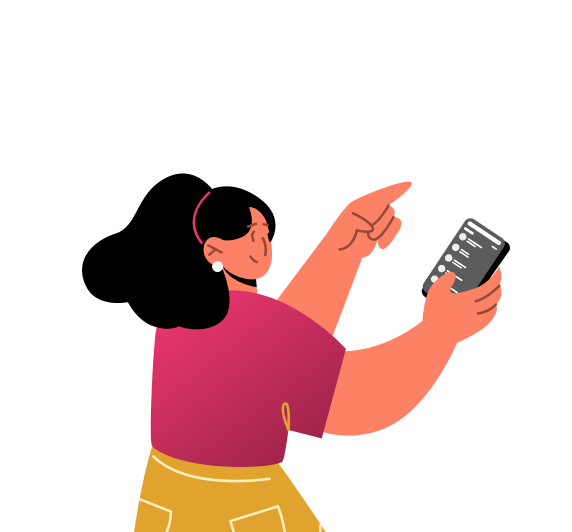
One of the most efficient ways to find potential customers is by exploring the follower list of other local businesses similar to yours. For example, if you own a clothing store, look for followers of other fashion stores in your area. These people have already shown interest in similar products and are geographically close, making them more likely to be interested in your catalog.
By following these people, many will follow you back, increasing your follower base. This not only expands your audience but also generates more visits to your profile and, consequently, to your Digital Catalog.
It is important, however, to follow this strategy cautiously. Social media platforms, such as Instagram, have daily limits on the number of people you can follow to prevent behavior considered spammy. Therefore, stay within the recommended limits to avoid penalties.
WhatsApp is a powerful tool for promoting your Digital Catalog, especially due to its personal and direct reach.
Taking advantage of this platform’s features can significantly increase visits to your catalog and generate sales.
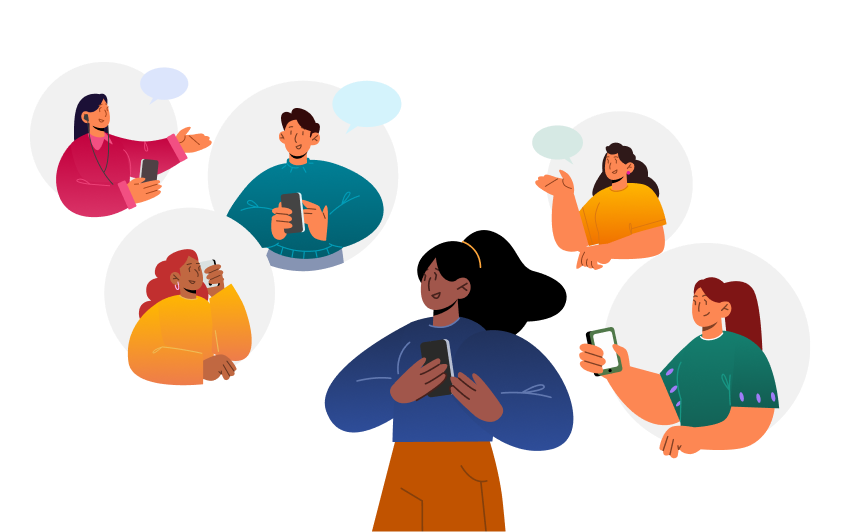
One of the most immediate ways to promote your Digital Catalog is to share it in WhatsApp groups you already participate in with friends, family, and current customers. These are contacts who already know and trust you, increasing the likelihood that they will explore and share your catalog with others. The trust within these groups makes sharing natural and less intrusive, often leading to a chain of new visits to your catalog.
WhatsApp has countless groups segmented by interests, location, or market niche. For example, you can find groups focused on your market segment, in your city, or even in your neighborhood. Joining these groups offers a valuable opportunity to reach new customers who are already interested in the type of product or service you offer.
It's important to adopt a strategic approach when sharing your catalog link in these groups. Ideally, avoid being overly promotional. Instead, participate in conversations, offer tips or relevant content, and, when appropriate, insert your catalog link naturally and contextually. This prevents you from being seen as intrusive and increases the chances of your catalog being well received by group members.
To further professionalize your presence on WhatsApp and facilitate the promotion of your Digital Catalog, consider transforming your account into WhatsApp Business. See the step-by-step guide to creating a free WhatsApp Business account.

A dedicated space to describe your business, with information about what you offer, operating hours, and other relevant details.
Include the link to your Digital Catalog prominently, making it easy for customers to access.
In addition to the link, you can include the physical address of your store, images of the products, and detailed descriptions, increasing the credibility and professionalism of your business.
A set of best practices that create a powerful and accessible strategy to increase engagement on Facebook, promote your Digital Catalog, and attract qualified customers to your business.

Create photo albums on Facebook that showcase your main products or services, organized by category. Each photo should include an attractive description and a direct link to the corresponding product in your Digital Catalog. Organize the products by themes, such as "New Arrivals," "Best Sellers," or "Customer Favorites." In each photo's description, include details about the product and a clear call to action, such as "See more details and buy now in our Digital Catalog."
Use Facebook's event feature to create special promotions, new product launches, or seasonal campaigns. In the event, provide details about the promotion and include a direct link to your Digital Catalog, where participants can explore featured products and take advantage of the offers. When creating the event, add complete information about the promotion and highlight the date and time. Encourage participants to RSVP and share the event with their friends to increase its reach.
Actively participate in Facebook groups that are relevant to your market niche or geographic location. Share your Digital Catalog in a helpful and respectful way, providing value to the group before directly promoting your products. Find groups that have an interest in the products or services you offer. Regularly contribute tips, advice, or useful information without being overly promotional. After establishing your presence and gaining trust in the group, share the link to your Digital Catalog in contexts that make sense, such as in responses to questions or relevant posts.
A discreet but highly effective strategy to increase visits to your Digital Catalog is to include the link directly in your email signature and in the footer of proposals and estimates sent to customers.
This small adjustment can turn every communication into an opportunity to promote your products and services without the need for additional effort.
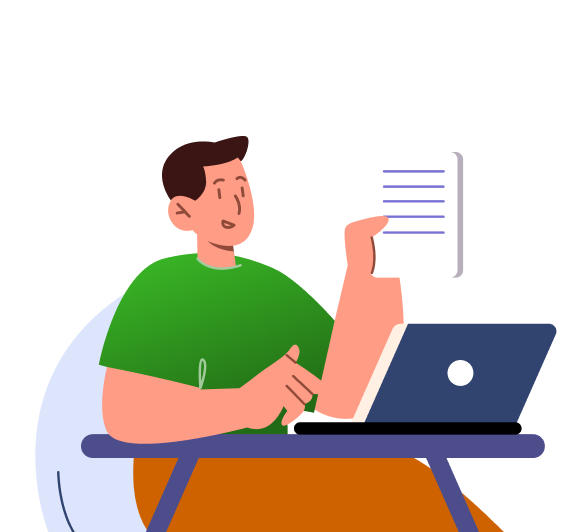
The email signature is valuable space that accompanies every message sent, whether it's a quick reply or formal communication. Include a simple and direct call to action (CTA), such as "Check out our Digital Catalog" or "Explore our products online," followed by the link. You can further personalize it by adding a hyperlink icon or a brief description highlighting the benefits of visiting the catalog.
Proposals and estimates are documents that frequently pass through multiple hands and are reviewed several times before a final decision is made. In the footer, include an inviting line such as "See more options in our Digital Catalog" or "Explore all our products and services here," with the link to the catalog (yourcatalog.rdi.store). This offers the client the possibility to discover other products that may complement what is being quoted or proposed.
Being present and optimized on Google My Business is essential for any business that wants to increase its local visibility and attract more customers to its Digital Catalog. This free tool from Google allows you to manage how your business appears in search results and on Google Maps, making it easier for potential customers to access your store, both physically and online.

When someone searches on Google for terms related to your business, such as "supplement store near me" or "where to buy [product X] in [your city]," Google displays a list of local businesses that match the search.
Access the Google My Business website and follow the instructions to create a profile for your business. Fill in all the basic information, such as the business name, address, phone number, and business category. Include updated operating hours, service descriptions, and any additional information that may be useful to customers.
Use relevant keywords for your business in the profile description. For example, if you sell supplements, use terms like "nutritional supplements," "vitamins," or "health products" in the description. This helps Google associate your profile with related searches.
Add attractive photos of the store's facade, interior, products, and any other relevant aspects of your business. High-quality images increase engagement and make your business more attractive to potential customers.
Make sure to include the link to your Digital Catalog in the "website" section or in regular posts on the platform. This allows customers to easily access your online catalog and explore your products before deciding to visit your physical store.
Encourage your customers to leave reviews on Google My Business and respond to them quickly and professionally. Positive reviews increase your business's credibility and influence new customers' purchasing decisions.
Don’t wait any longer—start applying these techniques today and watch your customer engagement and visits to your digital catalog grow.
Use QR codes in storefronts and orders to direct customers to the digital catalog.
Follow people on Instagram to increase visits to the catalog through the link in your bio.
Share the catalog in WhatsApp groups to maximize reach.
Transform your account into a professional one to facilitate promotion.
Use interactive albums, events, and groups to promote the catalog.
Include the catalog link in email signatures and documents.
Optimize your profile to be found in local searches and include the catalog link.
Create your digital catalog for free and start selling your products online!